
Help on Navigating this Web Site
This site is made using very basic HTML pages, so there are no cute buttons to click on. Instead you will just see coloured text links. Here is a shot of the opening page

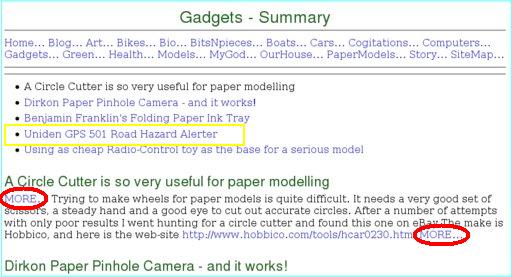
On each summary page there are set of links just below the main menu. Each one jumps you to an extract of an article, for example, if you click on "Uniden GPS 501..." you jump to an extract on that topic.
If there are not too many articles in a category, "Gadgets" in this case, you will see the first article extract or two. In that case there is no need to click on the link. Just go straight to the extract and if you want to read the entire article, just click the "MORE..." link in the extract.
That will take you to the actual article, eg, the Circle Cutter one below:-

This page tardus.net/help.html Last refreshed: 04 Oct 2023
Contact me, "Tardus"
Copyright
 powered by txt2tags
powered by txt2tags